How to fix Apple Pay Stuck on Verification Required on iPhone and iPad
Sometimes when you try to add a credit card to Apple Pay on your iPhone or iPad, the process can get stuck showing Verification required.
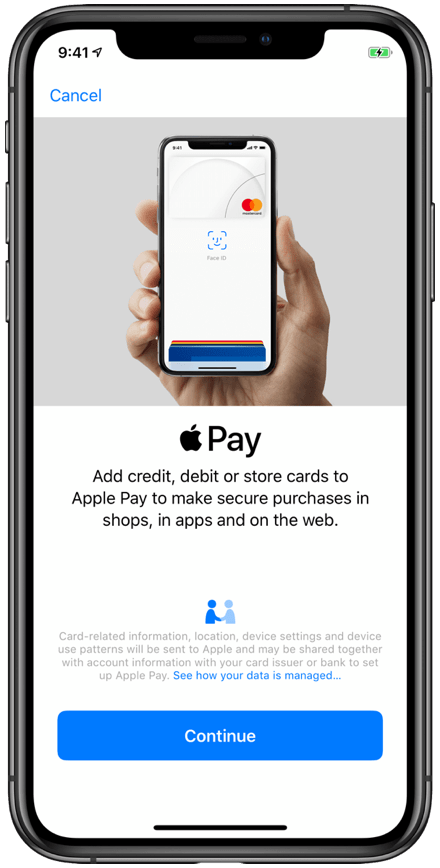
How to fix Apple Pay Stuck on Verification Required on iPhone and iPad
- Open Settings app from your Home screen.
- Tap [your name] banner.
- Scroll to the bottom of the screen and tap Sign Out.
- Follow any on screen instructions until you are returned to the main settings screen.
- Tap Face ID & Passcode or Touch ID & Passcode.
- Scroll down and tap Turn Passcode Off.
- Restart your iPhone.
- Open Settings app from your Home screen.
- Tap Sign in to your iPhone and sign back into iCloud.
- Go back to the main Settings screen, and tap Face ID & Passcode or Touch ID & Passcode.
- Tap Turn Passcode On.
- Now try again to add your card.
When adding the cards, follow these steps from Apple.