Starling Bank Improved 3D Secure
Starling Bank have now improved their 3D Secure approval process.
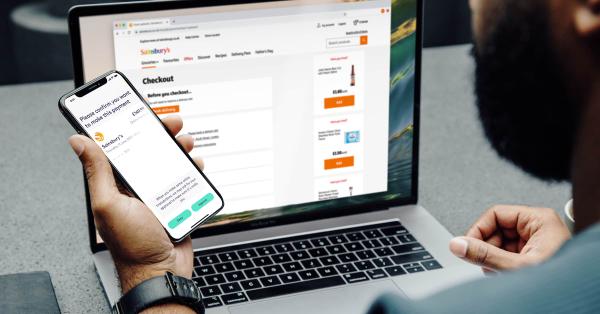
When we introduced 3D Secure in March 2019, it involved the use of ‘one-time passwords’ sent via SMS as the type of authentication for online purchases. Now, we’re improving this service to make it even more secure. Instead of sending the message by SMS, we’re enabling you to approve payments in your Starling app.
3D Secure requires that some transactions be approved, and is designed to increase the security of your account.
Originally Starling Bank used SMS messages for this approval process, and I wrote about this in 2019 explaining my concerns over the use of SMS.
Starling describe the new improved process:
If you’re paying on a website that uses 3D Secure, you’ll see the 3D Secure screen showing that the transaction is being processed. For some transactions, you will then see a screen where you will be required to authenticate the payment.
For the majority of retailers, Starling customers will be prompted on the retailer’s website to open their Starling app to approve the payment. You will see a pop-up screen in the app, as long as you recognise the retailer and amount, and you’re happy to make the payment, click ‘approve’ and the payment will be processed. Return to the retailer’s website to receive confirmation of the purchase.
Alternatively, some retailers may ask you to enter an online payment code. You’ll be directed to the Card screen of your Starling app, where you should see a six-digit security code. Enter the online payment code when prompted on the website you’re using to buy something and click ‘continue’ to complete the purchase. It’s important never to share this online passcode with anyone and Starling will never ask you for it over the phone.
They also note that if you can’t receive this push notification (for example you don’t have signal), you can use the same six-digit security code mentioned above.
This is a better, more secure solution, which I am very pleased to see implemented. Thank you Starling.